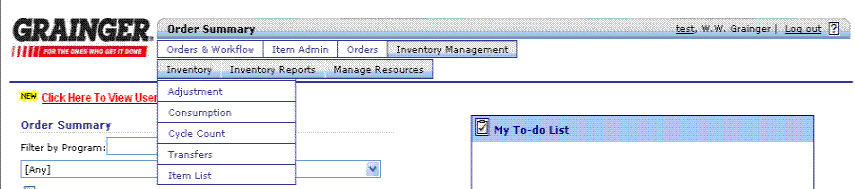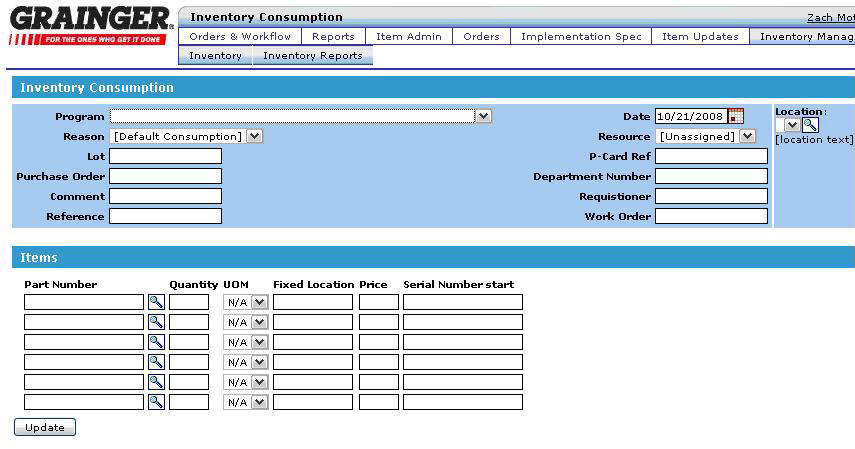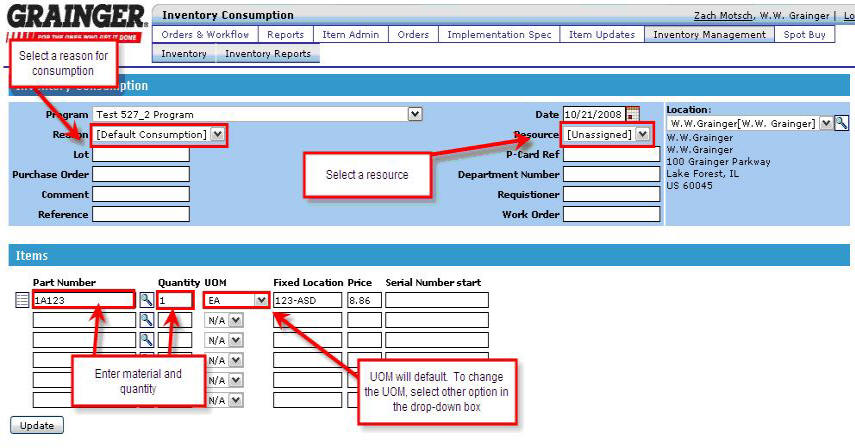Item Consumption:
- Log into the Inventory Solutions application
- Click on the
tab
- Place your cursor
over
Menu
- Select
Menu item
- Inventory Consumption page is displayed
- From the Inventory Consumption page populate the following fields as required
|
Program |
R |
Select the program needing item adjustments |
|
Reason |
R |
Reason defaulted to Consumption |
|
Lot |
X |
|
|
Purchase Order |
O |
|
|
Comment |
O |
Enter Cost Center Group |
|
Reference |
O |
|
|
Date |
R |
Date of the Adjustment Transaction |
|
Resource |
R |
Select the person being issued the product |
|
Pcard Ref |
X |
|
|
Department Number |
R |
Enter Cost Center Number |
|
Requisitioner |
R |
Name of person adjusting inventory for consumption |
|
Work Order |
O |
|
- Place curser over
the
icon to provide additional item information, UOM information, and current on-hand qty
- To complete the
consumption transaction Select
- Transaction
confirmation message will show at the bottom of the page
- On-hand quantity for Item: 5WG07[5WG07] has been consumed to 1 details
- To view Transaction details select the “details” hyperlink from the transaction confirmation message. This pulls the Inventory Report: View Transactions.